| Airport Search | ||||
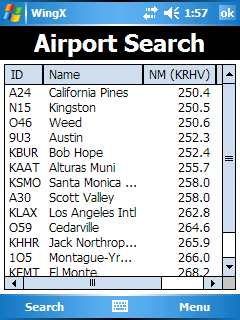 |
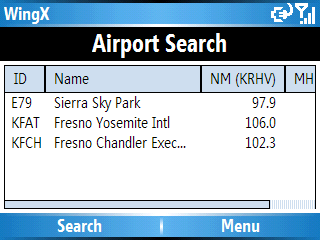 |
|||
| Pocket PC | Smartphone | |||
|
Search by Airport Name Enter part or all of the airport name and WingX will find the matching airports. Those matching airports are displayed in a list that shows the distance and bearing from a chosen airport. Any of the found airports may be used to display its A/FD information or can be selected as part of a route.
Search by Airport City
Enter part or all of the airport city and WingX will find the matching airports. Those matching airports are displayed in a list
that shows the distance and bearing from a chosen airport. Any of the found airports may be used to display its A/FD information
or can be selected as part of a route.
|
Search by Distance | The FARs are full of distances in the aeronautical experience requirements. Once such example is the solo Commercial Certificate cross-country requirement that the pilot land at an airport more than 250nm from the original point of departure. With WingX, you can simply give WingX the range of between 250nm and 260nm and WingX will find and display all airports meeting those distance restrictions. Note: Images on this website may be slightly different to what you see on your Microsoft Pocket PC 2002, Microsoft Mobile 2003, Mobile 5.0, or Mobile 6.0 device. Disclaimer: 14 CFR 91.3 says that you, the PIC, are responsible for the safety of the flight. WingX products are intended to assist you in your preflight and inflight activities. While Hilton Software makes every effort to ensure the accuracy of its calculations and data, Hilton Software cannot absolutely guarantee the accuracy. By using WingX products, you agree to hold harmless Hilton Software and those persons acting on its behalf for any and all, but not limited to, liability, bodily injury, and/or property damage arising from the use of WingX products.
Copyright © 2003-2007 Hilton Software LLC All rights reserved. |